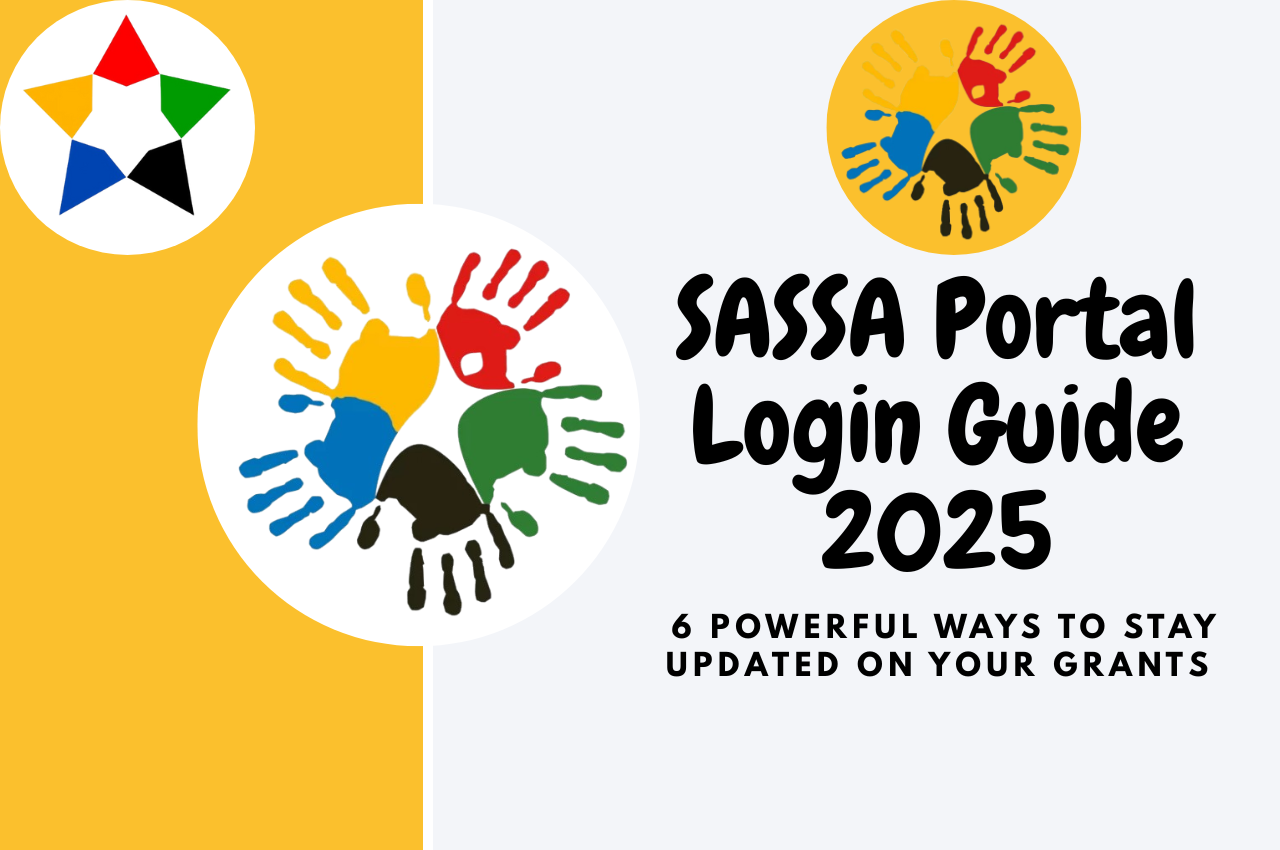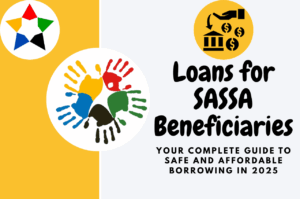If you’re receiving a social grant from SASSA or thinking about applying, knowing how to use the SASSA portal login is a real game-changer. This online platform allows you to manage your grants easily, check payment dates, update your personal information (including your SASSA Banking Details), and even apply for new grants — all from the comfort of your home.
In this guide, we’ll walk you through everything you need to know about the SASSA portal login. Whether you’re a beginner or just looking to make the most of the portal’s features, this post will help you understand how to register, log in, and use the portal safely and effectively.
No more long queues or waiting on hold — with the SASSA portal, managing your social grant becomes simple, fast, and secure. Let’s get started!
What is the SASSA Portal?
If you’re wondering about the SASSA portal login, you’re in the right place. The SASSA portal is an official online platform created by the South African Social Security Agency (SASSA) to make it easier for South Africans to manage their social grants and related services.
Instead of standing in long queues at physical offices, the portal gives you the convenience to access important information about your grants from the comfort of your home — anytime, anywhere. It’s basically your personal gateway to stay connected with SASSA without the hassle.
Here’s a simple breakdown of what the SASSA portal is and what it offers:
- Centralized online service: The portal brings together multiple grant-related services in one place. You don’t need to visit different offices or call various numbers to get updates or apply for grants.
- User account management: Once you complete the SASSA portal login, you can view your grant status, payment dates, and personal details. This helps you keep track of everything related to your social grant in real time.
- Grant applications and renewals: The portal allows you to apply for new grants or renew existing ones online. This digital process is much faster and reduces paperwork compared to in-person visits.
- Updating personal information: If you move or change your banking details, you can update this information securely on the portal without delay. Keeping your details current is crucial to avoid payment issues.
- Official communication: SASSA uses the portal to send updates, notifications, or letters directly to your account. This keeps you informed about any important changes or announcements related to your grant.
Why is this important? Because the SASSA portal login helps you save time, gives you control over your information, and reduces the need for face-to-face visits — especially helpful during busy periods or in situations where travel is difficult.
Tip: When using the portal, make sure you access the official website only. This will protect you from scams and keep your personal data safe.
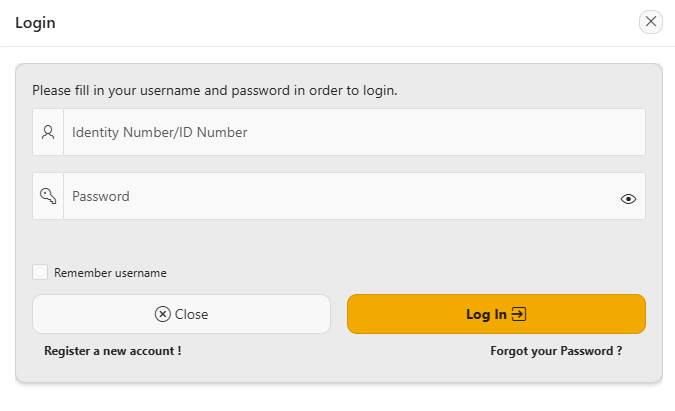
In summary, the SASSA portal is your digital doorway to managing social grants smoothly and securely. It puts the power in your hands through easy online access, helping you stay up to date with everything related to your grants.
Why Use the SASSA Portal Login?
If you’re thinking about whether to use the SASSA portal login, there are some great reasons why it’s worth your time. The portal is designed to make your life easier when it comes to managing your social grants and accessing important information quickly and securely.
Here are the main benefits of using the SASSA portal login:
- Convenient 24/7 Access: Unlike physical offices with set hours, the SASSA portal is available all day, every day. This means you can check your grant status, payment dates, or update your information whenever it suits you — even outside of working hours.
- Save Time and Avoid Queues: Long lines at SASSA offices can be frustrating and time-consuming. Using the portal means you don’t have to travel or wait in queues. Everything you need is just a few clicks away from your phone or computer.
- Secure and Private: When you log in to the SASSA portal, you’re using a secure system that keeps your personal and financial information safe. This privacy helps protect you against identity theft or fraud.
- Instant Updates: After logging in, you get real-time updates about your grants. You can see if your payment has been processed or if your application is being reviewed without waiting for a call or letter.
- Easy Application and Renewals: You can apply for new grants or renew your existing ones directly through the portal. This digital process reduces paperwork and speeds up processing times.
- Update Personal Details Anytime: Whether you’ve moved to a new address or changed your bank account, you can update your details on the portal without needing to visit a SASSA office. This helps prevent delays in your payments.
- Official Communication Hub: The portal is also where SASSA sends important messages and notifications, so you won’t miss out on any critical information.
Quick Tips for Using the SASSA Portal Login:
- Always use a strong password and keep it private.
- Make sure you’re on the official SASSA website (check the URL) to avoid scams.
- Use reliable internet connections to avoid disruptions while logging in or submitting information.
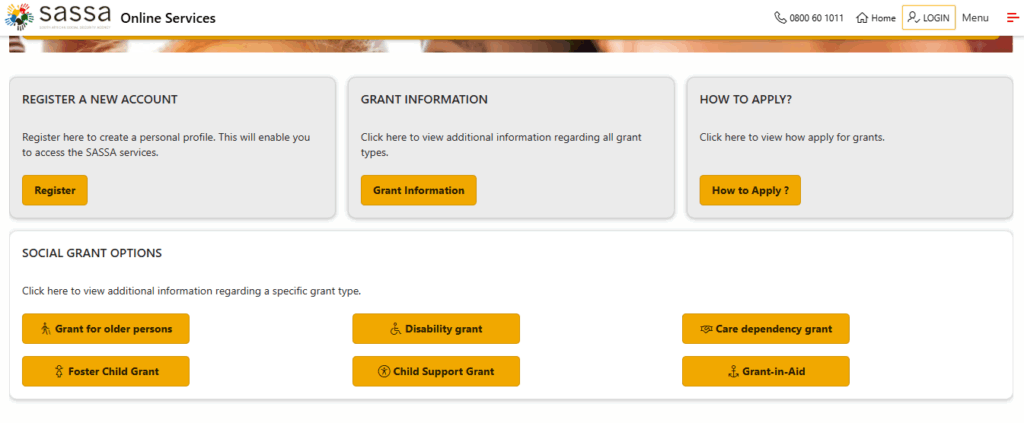
In summary, using the SASSA portal login saves you time, keeps your information secure, and gives you the convenience of managing your social grant details online anytime you want. It’s a smart, efficient way to stay in control of your grants without the usual hassle.
How to Create a SASSA Portal Account
If you’re ready to start using the SASSA portal login, the first step is to create your own account. Don’t worry—it’s a straightforward process, and I’ll guide you through it step-by-step so you can get started quickly and confidently.
Here’s how to create your SASSA portal account:
Step 1: Visit the Official SASSA Portal Website
Go to the official SASSA website. Always double-check that the URL starts with https:// and includes “sassa.gov.za” to avoid fake or scam sites.
Step 2: Find the Registration or Sign-Up Link
Look for a button or link that says “Register” or “Create Account.” This is usually near the login area.
Step 3: Enter Your Personal Details
You’ll need to fill in some basic information, including:
- Your South African ID number
- Full name and surname
- Date of birth
- Contact details (phone number and email address)
Make sure you enter everything exactly as it appears on your official documents to avoid issues later.
Step 4: Set Up Your Username and Password
Choose a username (often your email) and create a strong password. A good password should be at least 8 characters long and include a mix of letters, numbers, and symbols. This helps keep your account secure.
Step 5: Complete Verification
You might be asked to verify your identity by entering a code sent to your phone or email. This step helps protect your account from unauthorized access.
Step 6: Agree to Terms and Conditions
Read through the portal’s terms and privacy policy, then tick the box to agree.
Step 7: Submit Your Registration
Click the “Submit” or “Register” button to complete your account creation. If all details are correct, you’ll receive confirmation, and you can now use your SASSA portal login credentials to access your account.
Tips to Make Registration Smooth
- Have your South African ID handy to avoid mistakes when typing your number.
- Use a valid email and phone number you regularly check — this is important for receiving verification codes, updates, and notifications related to your SASSA Banking Details
- If the site times out or shows errors, try clearing your browser cache or switching to a different browser.
- Avoid using public Wi-Fi during registration to keep your details secure.
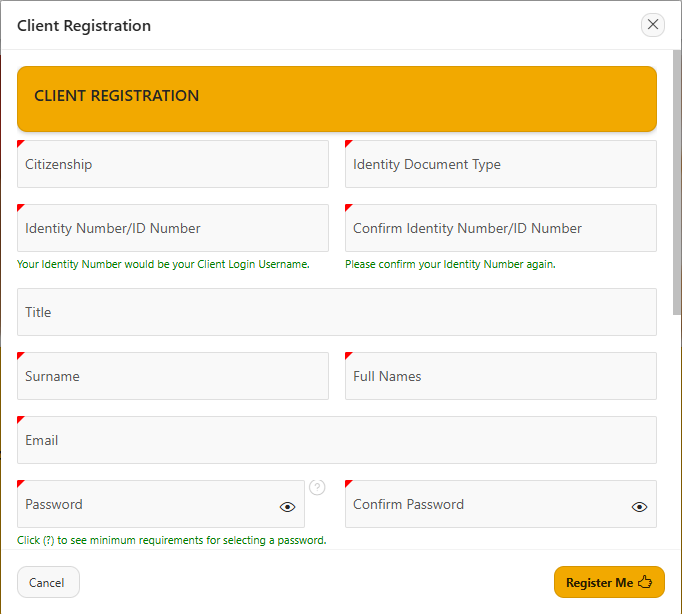
Creating your account is the first step toward making your social grant management easier with the SASSA portal login. Once registered, you’ll unlock a range of online services that save you time and stress.
Step-by-Step Guide to SASSA Portal Login
Now that you’ve created your account, it’s time to learn how to complete your SASSA portal login smoothly. Logging in is quick and easy once you know the steps. Here’s a simple guide to help you get started without any stress.
Step 1: Visit the Official SASSA Portal Website
Open your preferred web browser and go to the official SASSA portal. Always confirm the website address starts with https:// and includes “sassa.gov.za” to avoid phishing or fake sites.
Step 2: Locate the Login Section
On the homepage, look for the login area — usually a box or link labeled “Login” or “Sign In.” Click this to open the login page.
Step 3: Enter Your Username and Password
Type in your username or registered email address and your password. Be careful to enter them exactly as you set them up. Passwords are case-sensitive.
Step 4: Complete Any Security Checks
Some logins may require you to complete a CAPTCHA or receive a verification code via SMS or email for extra security. Follow the prompts to complete this step.
Step 5: Click the Login Button
Once you’ve entered your details, click the “Login” button to access your SASSA account.
Step 6: Explore Your Dashboard
After logging in, you’ll see your personal dashboard where you can check your grant status, payment history, update details, and more.
What to Do if You Forget Your Password
Don’t worry — it happens! On the login page, click the “Forgot Password?” link. You’ll be asked to enter your email or username. Then, follow the instructions sent to your email or phone to reset your password safely.
Tips for a Smooth SASSA Portal Login
- Use a trusted internet connection to avoid interruptions.
- Make sure your browser is up to date for the best compatibility.
- Clear your browser’s cache and cookies if you face loading issues.
- Avoid using public or shared computers for login to protect your information.
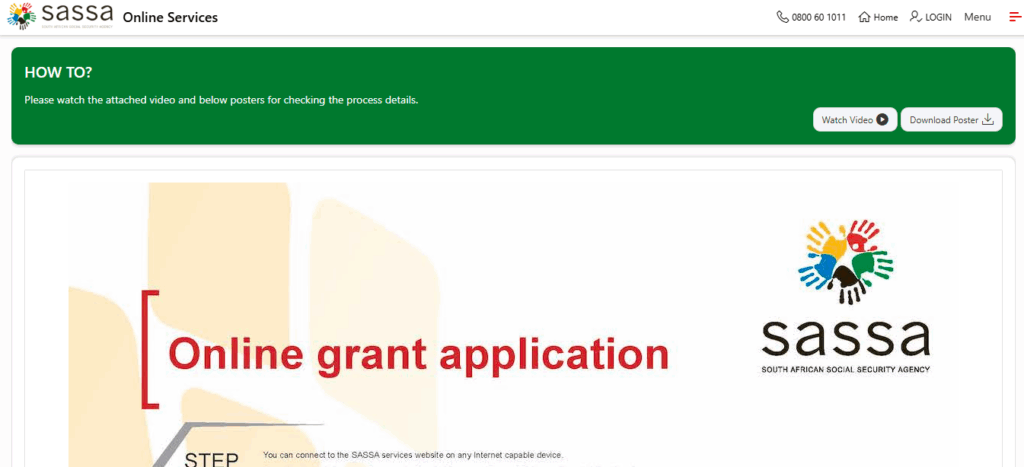
By following these steps, your SASSA portal login experience will be hassle-free, letting you focus on managing your grants instead of technical troubles.
What You Can Do After Logging Into the SASSA Portal
Once you’ve successfully completed your SASSA portal login, a whole world of useful features opens up to help you manage your social grants easily. The portal is designed to give you control and convenience right at your fingertips.
Here’s what you can do after logging into your SASSA account:
1. Check Your Grant Status
Wondering if your grant has been approved or when your next payment is due? The portal shows your current grant status clearly, so you can stay informed without waiting for phone calls or letters.
2. View Payment History
You can see a detailed history of your grant payments. This helps you track when you received payments and confirm that everything is up to date.
3. Apply for New Grants or Renew Existing Ones
The portal allows you to apply for new grants or submit renewal applications online. This digital option makes the process faster and saves you from visiting a SASSA office in person.
4. Update Your Personal Information
If you’ve moved, changed your phone number, or updated your banking details, you can easily make those changes through the portal. Keeping your details current helps avoid payment delays or issues.
5. Download Official Documents
Need proof of your grant or other official letters? You can download important documents directly from your account. This is handy if you need to provide proof for other services or institutions.
6. Receive Important Notifications
SASSA uses the portal to send official messages and updates related to your grants. After logging in, you’ll see any new alerts or information that you should know about.
Tips to Make the Most of Your SASSA Portal Login
- Regularly log in to check for updates, especially around payment dates.
- Keep your contact details up to date to receive SMS or email notifications.
- Use a secure device and internet connection to protect your information.
By using the SASSA portal login, you’re making your grant management more convenient, secure, and transparent. It’s a smart way to stay in control and avoid unnecessary trips to the office.
Additional Tools and Platforms Related to SASSA Portal
While the SASSA portal login is the main way to manage your social grants online, there are other useful tools and platforms that can help you stay informed and connected with SASSA services. These options complement the portal and make it even easier to access your grant information.
Here are some additional tools and platforms to consider:
1. Official SASSA Mobile Apps
SASSA has launched official mobile apps (where available) designed to give you easy access to grant services on your smartphone. These apps allow you to:
- Check your grant status
- Receive notifications about payments
- Submit applications and renewals
- Update your personal details
Using the app can be especially handy if you prefer managing your grants on the go. Make sure to download the app only from trusted sources like the Google Play Store or Apple App Store.
2. SMS and WhatsApp Services
SASSA offers SMS services for quick updates and information. By registering your mobile number with SASSA, you can:
- Receive reminders about upcoming payments
- Get alerts for grant approval or issues
- Ask basic questions and get automated replies
Some regions also have WhatsApp channels where you can get instant support or check your grant status by sending a message. Check the official SASSA website or trusted local resources for the correct numbers to use.
3. Contacting SASSA Call Centers
While not an online platform, SASSA’s toll-free call centers remain an important support tool. If you face issues with your SASSA portal login or need help, the call center can assist with:
- Resetting passwords
- Explaining application processes
- Reporting fraud or errors
Keep the official SASSA contact numbers handy for quick reference.
4. Using Social Media and Official Websites
SASSA also shares updates, news, and important announcements on its official social media pages and website. Following these platforms helps you stay informed about:
- System maintenance or downtime affecting the portal
- Changes in grant policies or procedures
- New tools and services becoming available
Tips for Using These Tools Safely
- Always verify the authenticity of apps and phone numbers before sharing personal details.
- Avoid third-party apps or websites claiming to offer SASSA services unless officially endorsed.
- Protect your phone and account with passwords or biometric locks to prevent unauthorized access.
In summary, while the SASSA portal login remains your main hub for managing grants, these additional tools and platforms can provide faster updates, easier access on mobile, and extra support when you need it.
Safety and Security Tips When Using the SASSA Portal
Using the SASSA portal login gives you great convenience, but it’s important to stay safe and protect your personal information while doing so. Here are some friendly and practical tips to keep your account secure and avoid common risks.
1. Always Use the Official Website
Make sure you access the SASSA portal through the official website with the correct URL: https://www.sassa.gov.za or any official link provided by SASSA. Fake websites can look very similar but are designed to steal your details.
2. Create a Strong Password
Choose a password that is:
- At least 8 characters long
- A mix of uppercase and lowercase letters, numbers, and special characters
- Unique and not used for other accounts
Avoid using easily guessable passwords like your birthdate or simple words.
3. Keep Your Login Details Private
Never share your username or password with anyone — not even family or friends. Your SASSA account contains sensitive information, and sharing your details could lead to unauthorized access.
4. Beware of Phishing Attempts
Be cautious if you receive emails, SMS, or calls asking for your login details or personal information. SASSA will never ask for your password or PIN over the phone or email. If unsure, always log in directly through the official portal rather than clicking on links in messages.
5. Use Secure Devices and Networks
Try to log in from a personal device and secure internet connection. Avoid using public Wi-Fi or shared computers to reduce the risk of your details being intercepted or stolen.
6. Log Out After Each Session
Always log out properly after you finish using the portal, especially if you are on a shared or public device. This helps prevent others from accessing your account.
7. Regularly Update Your Password
Change your password regularly, at least every few months. This helps protect your account if your password has been compromised without your knowledge.
8. Monitor Your Account Activity
Keep an eye on your grant status and payment history through the portal. If you notice any suspicious activity, report it immediately to SASSA through their official channels.
By following these simple safety and security tips, your SASSA portal login experience will remain safe, giving you peace of mind while managing your social grants online.
Frequently Asked Questions About SASSA Portal Login
If you’re new to the SASSA portal login or just want to know more, you probably have some questions. Below are answers to the most common questions that help clear up how the portal works and how to use it smoothly.
1. What Do I Do If I Forget My Password?
No worries! On the login page, click the “Forgot Password?” link. You’ll be asked to enter your email or username, and a reset link or code will be sent to your contact details. Follow the instructions to create a new password.
2. Can I Use the SASSA Portal Without Internet?
The portal requires an internet connection since it’s an online platform. However, you can use SMS services or WhatsApp numbers provided by SASSA for quick updates if you don’t have internet access.
3. How Long Does It Take for Updates to Appear on the Portal?
Most updates, like payment status or personal info changes, show up on the portal within 24 to 48 hours after processing. If you don’t see changes immediately, give it a day or two before checking again.
4. Is the SASSA Portal Available in Multiple Languages?
Currently, the portal mainly operates in English, but SASSA provides assistance in other official languages through their call centers and offices. Always check their website for any new language options.
5. What Should I Do If My Account Is Locked?
If you enter your password incorrectly too many times, your account might be temporarily locked for security. To unlock it, use the “Forgot Password?” option or contact SASSA’s helpdesk for assistance.
6. Can I Access the SASSA Portal on My Phone?
Yes! The portal is mobile-friendly, so you can log in using your smartphone browser. Additionally, SASSA offers official mobile apps for easier access — download them from trusted app stores only.
7. Is My Personal Information Safe on the SASSA Portal?
Yes. The portal uses security measures to protect your data. Just remember to keep your login details private and follow safety tips like using strong passwords and secure networks.
If you have more questions, don’t hesitate to reach out to SASSA through their official contact points. The SASSA portal login is designed to make your grant management easier, and help is always available if you need it.
Conclusion
Using the SASSA portal login is one of the smartest ways to manage your social grants easily and securely. From checking your grant status to updating your details and applying for new grants, the portal puts everything you need right at your fingertips — saving you time, effort, and unnecessary visits to SASSA offices.
By creating an account, logging in safely, and exploring all the features, you take full control of your social grant journey. Remember to always follow simple safety tips to protect your personal information and stay alert against scams.
The SASSA portal is designed to make your life easier. So why wait? Take the first step today, and experience the convenience of managing your grants online with confidence and peace of mind.