SASSA status check on WhatsApp is one of the fastest and easiest ways to find out if your grant has been approved, declined, or is still pending. Whether you’re waiting for your SRD R350 payment or checking on another SASSA grant, using WhatsApp saves you time and hassle. In this quick guide, we’ll show you exactly how to check your status step-by-step, troubleshoot common issues, and understand what your results mean.
What is the SASSA Status Check on WhatsApp?
The SASSA status check on WhatsApp is a convenient and fast way to find out the status of your grant application or payment without visiting a SASSA office or website. By simply sending a message on WhatsApp, you can get real-time updates about your Social Relief of Distress (SRD) R350 grant and other SASSA services.
SASSA introduced the WhatsApp service to make it easier for beneficiaries—especially those in rural or low-connectivity areas—to access important information using a mobile phone. This system is free to use and works with minimal data, making it accessible even if you are using a zero-rated (free) messaging platform.
How It Works
When you send a message like “Status” to the official SASSA WhatsApp number (082 046 8553), the system will guide you through a few steps. You’ll be asked to provide your ID number and the phone number you used during your application. Once verified, you’ll receive your current status—whether approved, pending, declined, or paid.
This method is especially popular among SRD R350 grant applicants, but it may also provide general updates for other grants such as:
- Child Support Grant
- Older Person’s Grant
- Disability Grant
It’s a simple tool designed to save time and reduce queues at SASSA offices.
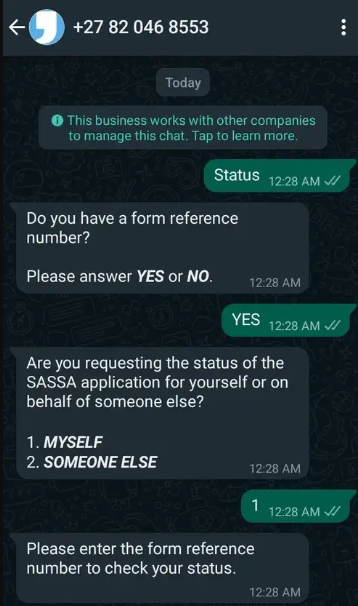
Step-by-Step: How to Do a SASSA Status Check on WhatsApp
Doing a SASSA status check on WhatsApp is one of the quickest and most user-friendly ways to stay informed about your grant application or payment. Whether you applied for the SRD R350 grant or another type of SASSA assistance, the process is the same. Here’s how to do it in just a few easy steps:
Follow These Steps:
-
- Save the Official SASSA WhatsApp Number
- Add 082 046 8553 to your phone contacts. Save it as “SASSA WhatsApp” for quick access.
- Open WhatsApp
- Launch WhatsApp and start a new chat with the number you saved.
- Send the Word “Status”
- In the chat, type “Status” and send it. The SASSA chatbot will reply with instructions.
- Provide Your Details
- Enter your South African ID number and the mobile number you used during your grant application when prompted.
- Save the Official SASSA WhatsApp Number
- Get Your SASSA Status
- Once verified, you’ll receive an update showing your current grant status:
- Approved
- Pending
- Declined
- Payment date
- Once verified, you’ll receive an update showing your current grant status:
That’s it! You’ve completed your SASSA status check on WhatsApp in just a few minutes.
Is It Safe?
Yes, checking your SASSA status on WhatsApp is secure, as long as you use the official number (082 046 8553) and never share your personal info with anyone else. Always double-check that you’re messaging the correct number.
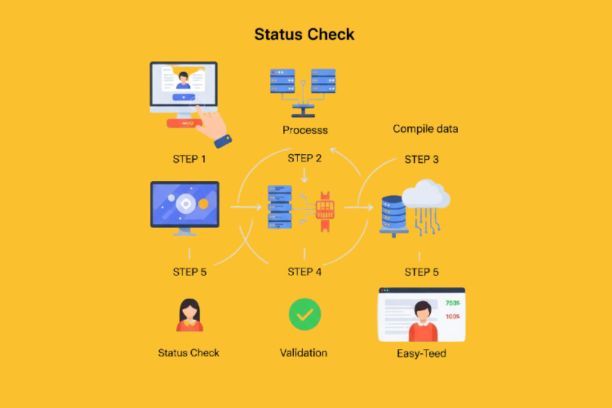
These visuals will help readers understand the process more easily and increase time-on-page (great for SEO).
Troubleshooting Common WhatsApp Status Check Issues
While doing a SASSA status check on WhatsApp is usually quick and easy, some users may run into problems along the way. If you’re not getting a response or your status isn’t showing, don’t worry—most issues can be fixed with a few simple steps.
Below are the most common problems and how to solve them.
1. No Response from SASSA on WhatsApp
If you send a message like “Status” and don’t get a reply:
- Double-check the number: Make sure you saved the correct official number: 082 046 8553.
- Check your internet connection: Even though WhatsApp uses little data, it still needs a working connection (Wi-Fi or mobile data).
- Try again later: The system might be overloaded. Wait a few minutes and resend your message.
- Update WhatsApp: Make sure you’re using the latest version of the app.
2. Chatbot Doesn’t Understand Your Message
If the chatbot says it doesn’t understand your request:
- Use the correct keyword: Start by sending the word “Status” only. Avoid typing long sentences like “What is my payment date?”
- Avoid typos: Make sure the word is spelled correctly with no extra characters or spaces.
3. SASSA Asks for Details Again
If you’re repeatedly asked for your ID number or mobile number:
- Use the number linked to your application: This must be the same mobile number you used when applying for the grant.
- Double-check your ID number: One wrong digit will prevent the system from verifying you.
- Start a new chat: Clear the old messages or delete and re-add the number, then restart the process.
4. Status Stuck on “Pending”
If your status hasn’t changed for weeks:
- This usually means your application is still under review.
- Use other methods to confirm, such as:
- The SASSA online portal
- The Moya App
- Calling the SASSA toll-free line: 0800 60 10 11
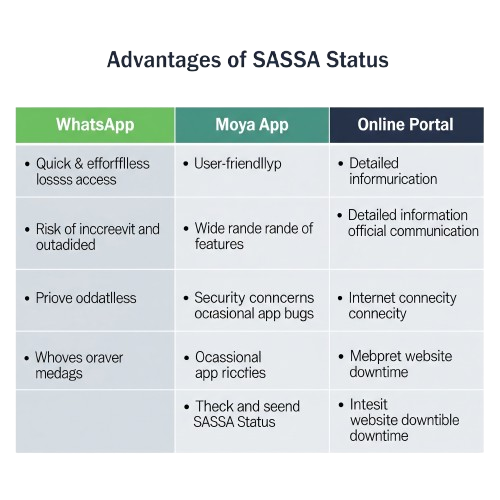
5. Payment Date Missing or Not Showing
- Sometimes, payment dates are delayed even if you’re approved.
- Continue checking daily via WhatsApp.
- Visit your nearest post office or bank if your approved status remains unpaid after several weeks.
Final Tip:
Always use the official number (082 046 8553) and avoid third-party services claiming to offer SASSA status check on WhatsApp—they might be scams.
SASSA Status Not Updating on WhatsApp? Here’s What to Do
If your SASSA status check on WhatsApp is not showing the latest updates—or still says “pending” after weeks—it can be frustrating. This can happen for several reasons, but the good news is that there are steps you can take to fix it or find other ways to get your payment information.
1. Wait for the System to Sync
The SASSA WhatsApp system might take time to reflect the most recent changes in your application or payment status. Updates usually happen in batches, especially during busy payment periods like month-end or after appeals.
What you can do:
- Wait 24–48 hours and try again.
- Check once a day for updates, especially around the official payment dates.
2. Double-Check Your Details
If the WhatsApp response still shows outdated info, it may be due to incorrect or unmatched information.
Make sure:
- You’re using the same phone number used during your SASSA application.
- You’re entering the correct 13-digit South African ID number.
Even one digit wrong can cause the status to appear outdated or stuck.
3. Restart the WhatsApp Chat
Sometimes, restarting the chat session helps reload the data from SASSA’s servers.
Steps to follow:
- Delete the old chat thread.
- Open a new one with 082 046 8553 (official SASSA WhatsApp number).
- Type “Status” and follow the prompts again.
4. Try Alternative Methods to Check Your Status
If your sassa status check on WhatsApp still doesn’t update, you can confirm your status using other official tools:
| Method | Website / App | Best For |
|---|---|---|
| SASSA Online Portal | https://srd.sassa.gov.za | Detailed SRD R350 status |
| Moya App | Download on Google Play Store | Free access without data |
| Call Centre | 0800 60 10 11 | Speaking directly to an agent |
5. Contact SASSA for Help
If you’ve tried all the above and your grant status is still not updating:
- Visit your nearest SASSA office for assistance.
- Call the SASSA helpline and ask them to verify your application manually.
- If needed, lodge an appeal for your grant through the SASSA website.
Final Note
The SASSA status check on WhatsApp is useful, but it may not always reflect real-time updates. That’s why it’s smart to double-check using more than one method—especially if you’re waiting for a payment date or an appeal outcome.
Why More People Are Using WhatsApp to Check SASSA Status
Over the past few years, the number of people using WhatsApp to check their SASSA status has increased dramatically. With millions of grant beneficiaries across South Africa, it’s no surprise that WhatsApp has become one of the most preferred tools for checking application and payment updates.
Below are the main reasons why the SASSA status check on WhatsApp has become so popular:
1. Easy to Use for Everyone
WhatsApp is familiar to almost everyone with a smartphone. Whether you’re a young job seeker or an elderly pensioner, sending a simple message like “Status” is far easier than navigating a website or app.
Why it matters:
No need to remember passwords or deal with complicated forms—just open a chat and send a message.

2. No Data? No Problem
Many mobile networks in South Africa offer zero-rated (free) access to WhatsApp, especially through platforms like the Moya App. This means you can perform a sassa status check on WhatsApp without using up your airtime or data.
Why it matters:
This is especially helpful for low-income households who can’t always afford mobile data.
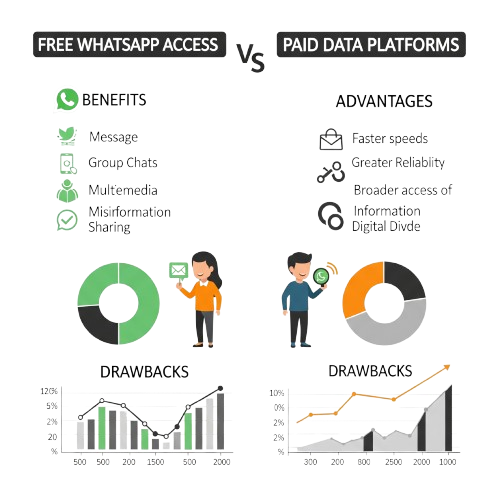
3. Faster Than Visiting a SASSA Office
Instead of standing in long queues at a SASSA office, beneficiaries can now get updates within minutes, right from their phones.
Why it matters:
Saves time, reduces transport costs, and limits exposure to crowded public spaces.
4. Real-Time Responses
The WhatsApp chatbot provides instant updates once you provide your ID and mobile number. For many people, this is faster than waiting for the SASSA website or call center to respond.
Why it matters:
You don’t have to wait hours or even days for feedback.
5. Works Anywhere in South Africa
Whether you live in a big city or a rural village, as long as you have WhatsApp, you can use it to check your grant status.
Why it matters:
This brings equality of access to people in remote areas who might not have internet cafés or SASSA branches nearby.
In Summary
The SASSA status check on WhatsApp is fast, easy, and accessible to almost everyone with a phone. That’s why more and more people are choosing this method over traditional channels. If you haven’t tried it yet, now’s the time to add 082 046 8553 to your contacts and get started.
Conclusion
Doing a SASSA status check on WhatsApp has become one of the easiest and most convenient ways to track your grant application or payment in 2025. With just a few taps on your phone, you can avoid long queues, save time, and get real-time updates wherever you are.
Whether you’re applying for the SRD R350 grant or just checking on an existing application, WhatsApp offers a user-friendly, fast, and secure method to stay informed. Just remember to use the official number – 082 046 8553 – and always enter the correct details linked to your application.
If your status doesn’t update or you run into any issues, there are always alternative options like the SASSA online portal or Moya App. But for most people, WhatsApp remains the simplest solution.
Quick Tip:
Save the SASSA WhatsApp number now so you have it ready for future updates: 082 046 8553
Share this guide with friends and family who may not know about this feature — it could save them time and stress!
Frequently Asked Questions (FAQs)
Q1. What is the official SASSA WhatsApp number?
The official WhatsApp number for doing a SASSA status check on WhatsApp is 082 046 8553. Save this number in your contacts and send the word “Status” to begin.
Q2. Is the SASSA WhatsApp service free?
Yes, checking your SASSA status on WhatsApp is completely free of charge. Many mobile networks even allow you to use WhatsApp without data, especially through the Moya App.
Q3. Can I do a SASSA appeal using WhatsApp?
No, the appeal process for the SRD R350 grant cannot be done directly on WhatsApp. You must visit the official website at https://srd.sassa.gov.za/appeals. However, you can use WhatsApp to check your current grant status.
Q4. My WhatsApp message isn’t getting a response. What should I do?
If you’re not getting a reply from SASSA on WhatsApp:
- Make sure you’re using the correct number (082 046 8553).
- Send only the word “Status” to begin.
- Ensure your mobile data or Wi-Fi is working.
- Try again later if the system is busy.
Q5. Do I need to use the same phone number I applied with?
Yes, to successfully complete your SASSA status check on WhatsApp, you must use the same phone number you used when applying for the grant. This helps SASSA verify your identity.
Q6. Can I check the status of any grant using WhatsApp?
WhatsApp is mainly used for checking the SRD R350 grant status. For other grants (like Child Support, Disability, or Older Person’s Grants), you may need to visit a SASSA office or use the official website.
Q7. How often should I check my status?
There’s no limit to how often you can use WhatsApp to check your SASSA status. It’s a good idea to check once a week, especially around payment dates or after submitting an appeal.
Q8. Is my information safe when using WhatsApp?
Yes, your details are safe if you’re using the official SASSA WhatsApp number. Avoid giving personal info to any other number or third-party service claiming to offer sassa status checks on WhatsApp.




