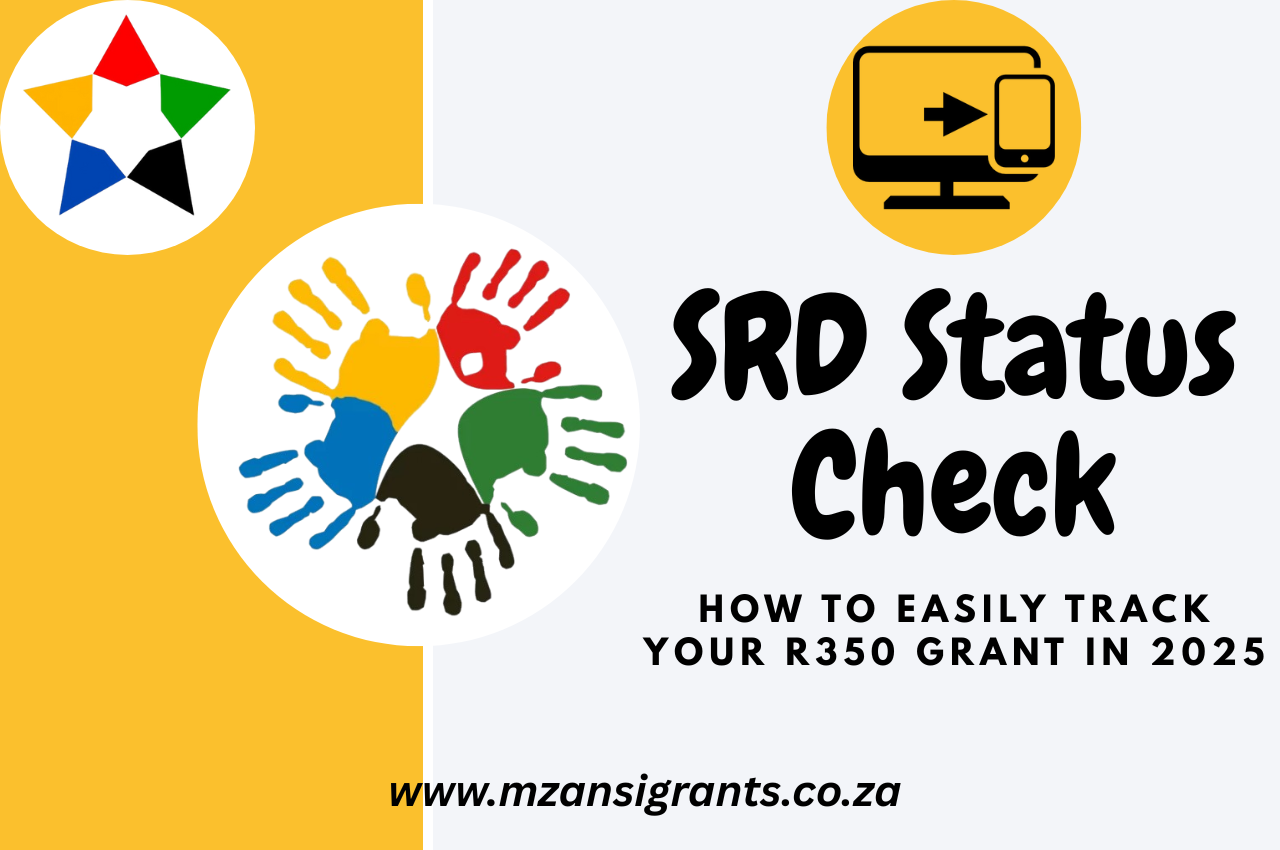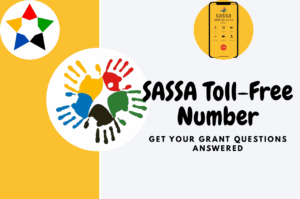What Is the SRD R350 Grant?
The SRD R350 Grant, officially known as the Social Relief of Distress grant, is a temporary financial assistance program introduced by the South African government to support individuals who are unemployed and have no other source of income. Managed by the South African Social Security Agency (SASSA), this grant offers R350 per month to qualifying individuals.
Originally introduced during the COVID-19 pandemic, the grant has since become a vital form of support for millions of South Africans who are still struggling to find employment or make ends meet.
To continue receiving this assistance, applicants are required to confirm their eligibility regularly. This is where the SRD status check becomes essential—it helps you monitor whether your application is approved, pending, or declined.
Who Qualifies for the SRD R350 Grant?
To be eligible for the SRD grant, you must:
- Be a South African citizen, permanent resident, or refugee registered on the Home Affairs system.
- Be between 18 and 59 years old.
- Be unemployed and not receiving any income, UIF, NSFAS, or other social grants.
- Have a bank account or mobile wallet for payments.
If your situation changes or your income increases, your application may be declined, which is why a regular SRD status check is necessary to stay informed.

What Does “SRD Status Check” Mean?
An SRD status check is the process of tracking the current state of your application for the R350 Social Relief of Distress (SRD) grant offered by SASSA. Like other grants, it forms part of the overall SASSA Status Check process, which helps beneficiaries of different grants confirm payments and resolve issues. Whether you’re applying for the first time, have reapplied, or are waiting for your monthly payment, checking your status helps you stay updated on your application outcome.
When you perform an SRD status check, you can see important updates like:
- Pending – Your application is still under review.
- Approved – Your application has been accepted and payment is scheduled.
- Declined – Your application was unsuccessful (with a reason).
- Referred – Your application needs further verification, often due to fraud or identity checks.
- Payment Processed – Your money has been sent to your bank account or mobile wallet.
- Bank Details Pending – You haven’t provided or verified your banking information yet.
Doing an SRD status check regularly can help you:
- Spot issues early (e.g., incorrect details, declined status).
- Know when to expect payment.
- Avoid missing out on monthly benefits.
Why Is It Important?
Many applicants are unaware that their grant may be declined or delayed due to simple issues like outdated contact information or bank verification problems. By checking your status often, you can take action quickly to fix errors and ensure that you continue receiving support.
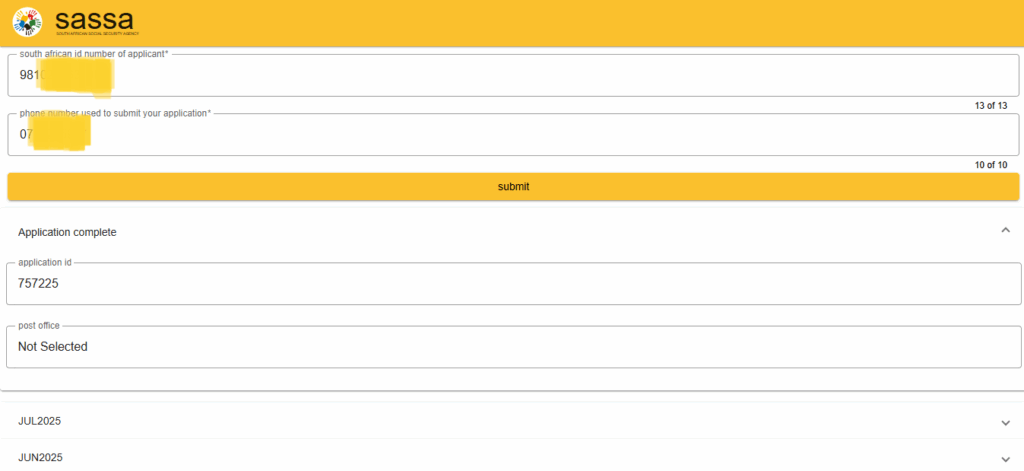
How to Perform an SRD Status Check (Step-by-Step)
Doing an SRD status check is quick and easy. Whether you’re using a phone or computer, SASSA provides several ways to track your application or payment status. Below are the most reliable methods to check your SRD R350 grant status:
1. Check Online via the Official SASSA SRD Website
This is the most common and recommended method.
Step-by-Step Guide:
- Go to the official SASSA SRD website: https://srd.sassa.gov.za
- Scroll down and click on “Check Status” or “Application Status”.
- Enter your ID number and the cellphone number you used to apply.
- Click “Submit”.
- Your current status will be displayed on the screen, including the month and payment information.
2. Check Your SRD Status via WhatsApp
SASSA also allows you to do an SRD status check through WhatsApp.
How to use WhatsApp:
- Save this number on your phone: 082 046 8553.
- Open WhatsApp and start a new chat with the saved contact.
- Type “Status” and follow the prompts.
- Enter your ID number and cellphone number when requested.
- You’ll receive a message with your latest SRD grant status.
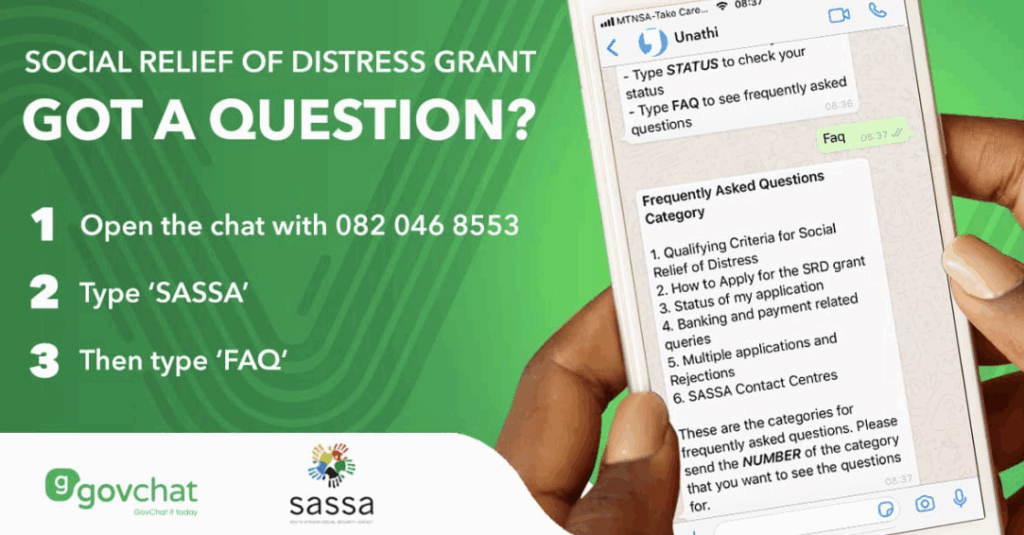
3. Call the SASSA Toll-Free Number
If you don’t have internet access, you can call SASSA directly for assistance.
- Toll-Free Number: 0800 60 10 11
- Follow the automated voice prompts or speak to an agent.
- Have your ID number ready.
4. Use the SASSA Chatbot (Facebook Messenger)
SASSA also offers a chatbot through Facebook Messenger.
Steps:
- Go to the official SASSA Facebook page.
- Click “Message” to start a chat.
- Type “Status” to begin the process.
- Follow the instructions provided by the chatbot.
Quick Tips:
- Always use the same cellphone number you used when applying.
- If your number has changed, update it through the SRD portal.
- Check your status at least once a month, especially before the payment week.
Understanding Your SRD Status Results
Once you’ve completed your SRD status check, you’ll receive a result showing the current state of your application or payment. It’s important to understand what each status means so you can take the right steps if needed.
Here’s a breakdown of the most common SRD status results:
Approved
Your application was successful. This means SASSA has verified your details and you qualify for the SRD R350 grant.
Next step: You’ll see a pay date and the banking details used. Funds will be sent to your account shortly after the pay date.
Pending
Your application is still being reviewed. SASSA is checking your details against other databases such as UIF, SARS, or NSFAS.
Tip: Be patient and check back in a few days. If it remains pending for too long, contact SASSA or update your info.
Declined
Your application was not approved. SASSA will include a reason such as:
- “Income Source Identified”
- “UIF Registered”
- “NSFAS Active”
- “Alternative Income”
What to do: If you believe the reason is incorrect, you can submit an appeal or a reconsideration request on the SRD website.
Referred
Your application has been flagged for further verification. This usually happens when potential fraud or identity issues are detected.
Next step: Wait for SASSA to complete the review, or contact them if it stays referred for more than a few weeks.
Payment Processed / Paid
Your grant has been successfully processed and transferred to your bank account or mobile wallet.
Tip: Check your bank or wallet balance 1–3 days after the listed pay date.
Bank Details Pending
You haven’t submitted or verified your banking details.
Next step: Log into the SRD website and update your bank or Postbank account information to avoid payment delays.
No Status or Application Not Found
This usually means:
- You haven’t applied for the month in question.
- Your ID or phone number was entered incorrectly during the status check.
What to do: Double-check your details or reapply if needed.
Common Reasons for Delays or Rejections
If you’ve done an SRD status check and your application is still pending or was declined, there may be specific reasons behind the delay or rejection. Understanding these common issues can help you avoid them in the future—or resolve them quickly.
Below are the most frequent causes:
1. Incorrect or Outdated Personal Information
Your ID number, name, or cellphone number may not match what’s registered with SASSA or Home Affairs. This often causes delays in verifying your application.
Solution: Double-check your personal details on the SRD portal and update if needed.
2. Unverified or Missing Banking Details
If your bank account is not verified or your payment method is missing, SASSA cannot process your payment—even if your application is approved.
Solution: Visit the SRD website and make sure your banking details are correct, verified, and active.
3. Existing Source of Income Detected
SASSA runs checks with financial databases. If they detect any recent income, such as:
- UIF payouts
- Salaries
- NSFAS support
- Business income – your application may be declined under “Alternative Income Identified”.
Solution: If this was a mistake, submit a reconsideration request through the SRD website.
4. Duplicate Applications or ID Conflicts
Sometimes, more than one application is submitted under the same ID number or your ID is linked to another profile.
Solution: Contact SASSA directly to resolve any ID duplication or account errors.
5. Missed Reapplication Period
If you don’t reapply when required—especially after updates to the SRD system—your status may show as “Not Found” or remain pending.
Solution: Reapply for the grant on the SRD portal and confirm your eligibility.
6. Fraud or Risk Flags
Applications may be referred for further investigation if flagged by SASSA’s fraud detection system.
Solution: Wait for SASSA to complete the review, or follow up if the referral takes more than 30 days.
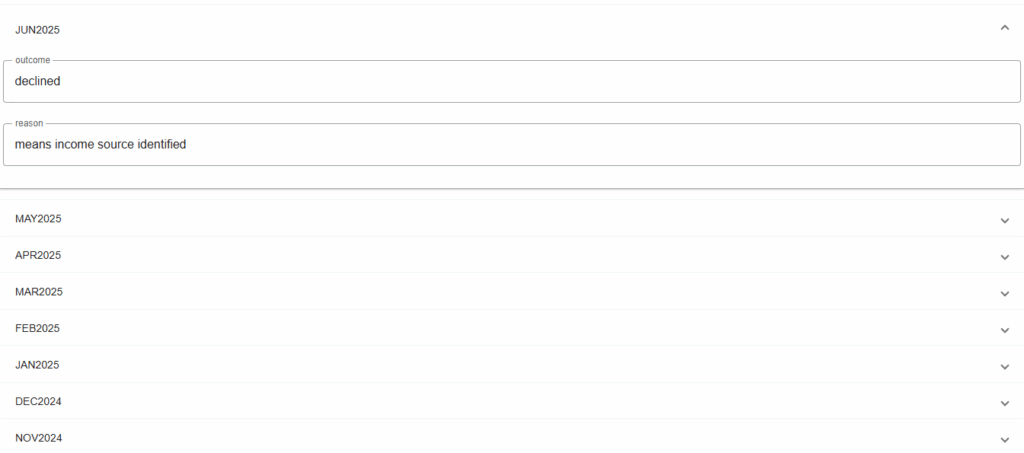
How to Fix Issues with Your SRD Status
If your SRD status check shows a problem—like declined, pending for too long, or no payment received—there are steps you can take to resolve the issue. Many problems are caused by incorrect information, delays in verification, or missed updates.
Here’s how to fix the most common SRD status issues:
1. Update Your Banking Details
Unverified or incorrect bank details often cause payment delays.
Steps to fix it:
- Visit https://srd.sassa.gov.za.
- Scroll to the section titled “How will I be paid?”
- Click on the link for updating banking details.
- Enter your ID number.
- Follow the instructions sent to your phone via SMS.
Tip: Make sure the bank account is registered in your name—SASSA does not pay into third-party accounts.
2. Submit a Reconsideration Request
If your SRD status check shows “declined” and you believe it’s incorrect, you can request a review (also known as an appeal).
How to do it:
- Go to https://srd.sassa.gov.za/reconsideration.
- Enter your ID number and mobile number.
- Choose the month and reason for the decline.
- Submit the appeal and wait for feedback via SMS.
You must submit your request within 30 days of the decline notification.
3. Reapply for the SRD Grant (If Required)
Sometimes a delay or “not found” status means you missed a reapplication window.
Steps to reapply:
- Visit https://srd.sassa.gov.za
- Click “Apply” or “Reconfirm Existing Application”
- Follow the prompts to complete the application
4. Update Your Contact Information
If you’ve changed your cellphone number, you may not receive SMS updates, payment confirmations, or verification links.
Fix this by:
- Contacting the SASSA helpline at 0800 60 10 11
- Or updating your contact details online if available
5. Follow Up with SASSA
If you’ve done everything right but your SRD status check hasn’t changed in weeks:
- Call: 0800 60 10 11
- Email: srd@sassa.gov.za
- Use the SASSA WhatsApp line: 082 046 8553
Have your ID number ready before calling or messaging.
Tips to Make Sure Your SRD Application Is Always Up to Date
Keeping your SRD application up to date is one of the best ways to avoid delays, rejections, or missed payments. A quick SRD status check can help you spot issues early—but prevention is better than cure. Use the tips below to stay on track and make sure your application is always active and accurate.
1. Reconfirm Your Application Monthly (When Required)
SASSA may require applicants to reconfirm their details or reapply from time to time.
Tip: Log into the SRD website at least once a month to check if reconfirmation is needed. Missing this step may cause your application to be marked as inactive or not found.
2. Keep Your Contact Details Up to Date
If your cellphone number changes, you might stop receiving important messages from SASSA—including OTPs, status updates, and payment confirmations.
What to do:
- Use the contact update form (when available) on the SRD website.
- Or call the SASSA helpline at 0800 60 10 11 to update your info.
3. Ensure Your Banking Details Are Correct
SASSA only pays into accounts that are verified and belong to the applicant. Any mismatch or error can delay your payment.
Check that:
- Your bank account is active and registered in your name.
- You’ve updated your banking details on the SRD website when needed.
4. Monitor Your SRD Status Regularly
Doing a regular SRD status check ensures that you catch problems early—like declined applications, referrals, or unprocessed months.
Best practice: Check your status once a month, especially before payment dates.
5. Respond to Verification or Appeal Requests Quickly
If SASSA requests additional info or flags your application for review, respond as soon as possible. Delayed responses can result in longer waiting times or declined status.
Tip: Use the reconsideration form if you were wrongly declined. Don’t wait too long—there’s a 30-day deadline for appeals.
Lorem ipsum dolor sit amet, consectetur adipiscing elit, sed do eiusmod tempor incididunt ut labore et dolore magna aliqua. Ut enim ad minim veniam, quis nostrud exercitation ullamco laboris nisi ut aliquip ex ea commodo consequat.
Lorem ipsum dolor sit amet, consectetur adipiscing elit, sed do eiusmod tempor incididunt ut labore et dolore magna aliqua. Ut enim ad minim veniam, quis nostrud exercitation ullamco laboris nisi ut aliquip ex ea commodo consequat.
Conclusion
Staying informed about your SRD R350 grant application is essential—and the best way to do that is through a regular SRD status check. Whether you’re applying for the first time, waiting for approval, or checking on monthly payments, knowing your current status can save you time, stress, and missed payments.
By following the steps outlined in this guide, you can easily check your status, understand the results, and fix any issues that may arise. Always keep your information up to date, respond promptly to requests from SASSA, and don’t hesitate to appeal if you believe a decision was made in error.
Need more help? Bookmark this guide and share it with friends or family who might also need help with their SRD grant. And remember—always use the official SASSA channels to protect your personal information.
Frequently Asked Questions (FAQs)
Q1. How do I check my SRD grant status?
You can perform an SRD status check by visiting the official SASSA SRD website at https://srd.sassa.gov.za, using WhatsApp (082 046 8553), calling the SASSA toll-free number (0800 60 10 11), or messaging the SASSA chatbot on Facebook.
Q2. What does “pending” mean on my SRD status check?
“Pending” means your application is still under review. SASSA is verifying your information across various databases like SARS, UIF, and NSFAS. You should check back in a few days for an update.
Q3. Why was my SRD application declined?
Common reasons include:
- You receive other income or government support (UIF, NSFAS).
- Incorrect or outdated banking details.
- Your ID or personal information doesn’t match official records.
You can appeal the decision by submitting a reconsideration request on the SRD website.
Q4. How long does it take to get paid after approval?
If your SRD status check shows “approved” with a pay date, payment usually arrives within 2 to 5 working days. Make sure your banking details are verified to avoid further delays.
Q5. What should I do if I didn’t receive my payment?
First, do an SRD status check to confirm your approval and pay date. Then:
- Ensure your bank details are correct.
- Contact SASSA if the payment is overdue.
- Submit a follow-up request if your status hasn’t updated for several weeks.
Q6. Can I check the status for previous months?
Yes. When you do an SRD status check on the website, it shows a breakdown by month. You can see whether each month was approved, declined, or still pending.
Q7. Can I use someone else’s phone number to check my status?
No. For privacy and security reasons, your SRD status check must be done using the cellphone number linked to your application. If your number has changed, contact SASSA to update your details.
Q8. Is it safe to check my SRD status online?
Yes. Just make sure you use the official SASSA website: https://srd.sassa.gov.za. Avoid third-party websites that ask for your ID or bank information.